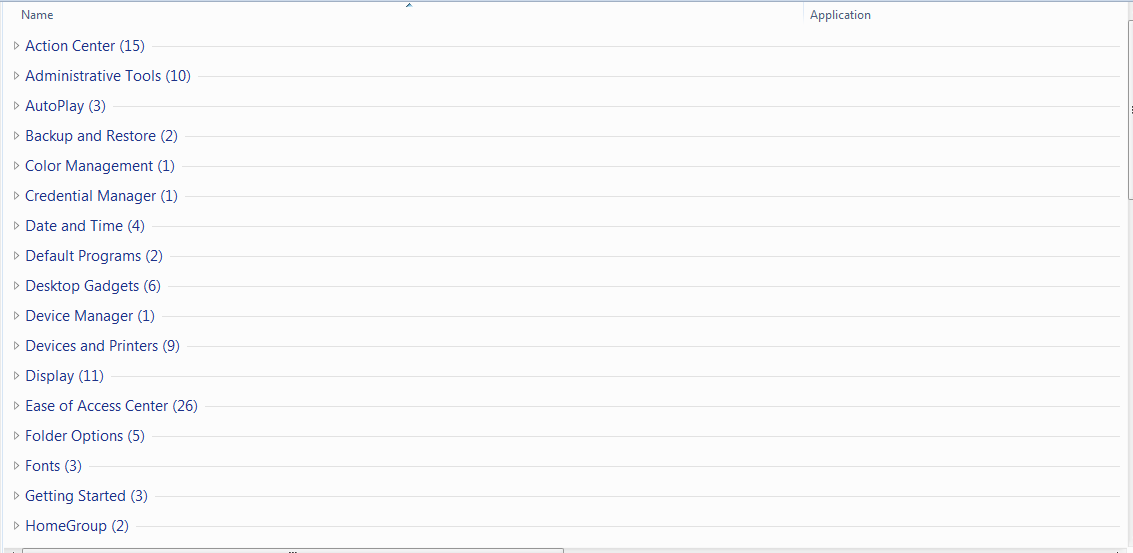Enable God mode in Windows and get all the system settings in one place.
The God Mode, as the name suggests is a system shortcut in Windows that gives you access to all Control Panel items in one handy place. It works on Windows 7 and above, and on Windows 10 it’s notable for bringing options from the Settings app and the Control Panel together.
To enable it, simply create a new folder on your desktop: Right-click > New > Folder and name it the following string:
GodMode.{ED7BA470-8E54-465E-825C-99712043E01C}
The name God Mode can be replaced with any text before the period with something else. Once you hit Enter to create the folder, it will change into a Control Panel icon and you’ll have access!
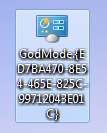
Don’t think that as its name suggests, God Mode will let you do anything crazy like cheat codes in games, but is basically a shortcut. It’s great for IT people who want common functions all in one place, or anyone who just wants a simple list of everything you can change in Windows.